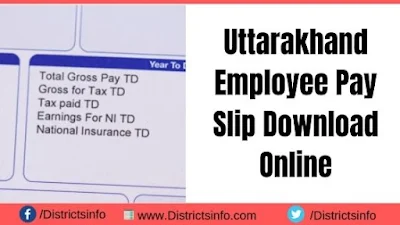
Introduction
eKosh website was launched by the Uttarakhand government that helps reduce the workload of the financial department employees. The integrated financial management system software can accurately and quickly provide pay slips to employees.Employees may need payslips for various purposes like applying for housing loans, vehicle loans, credit cards, etc. If they have to take the pay slip manually from the financial department, it will take a couple of days to get it. But with the eKosh website, the process to download pay slips can be completed within seconds.
How to Download Uttarakhand Employee Salary Slip 2026
1) Login credentials are needed to access the website. Click on the link to ekosh.uk.gov.in's official website.
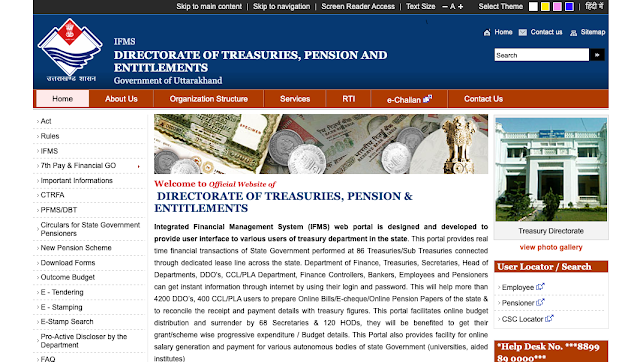
2) Look for the CTS login button. This appears on the bottom left of the
window. Click on this, and the login page will appear.
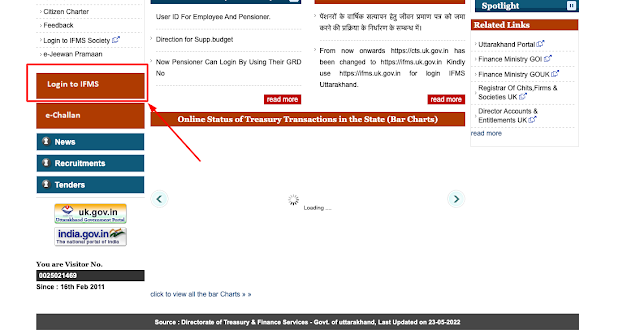
3) Now, carefully enter the employee code/RMN. You can also use your Aadhaar number as your Login ID. Now enter the password.
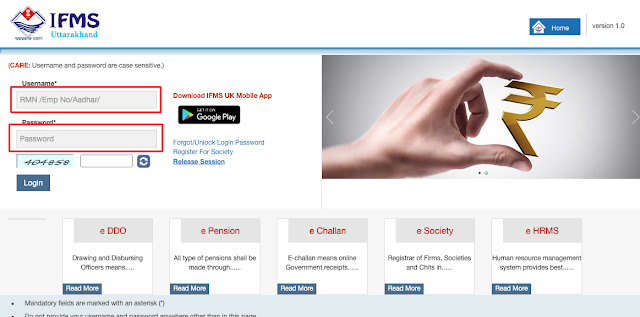
4) In the next field, you
must enter the captcha code. After completing the above, click on the login button.
5) Click on the eKosh pay slip option and select the month for which the pay slip is required. When it loads, you can either download it or print it. If the login credentials are forgotten, the facility can regenerate the login password by using the reset option.
What does the Uttarakhand Employee Pay slip contain?
Uttarakhand Employee Pay Slip 2026 download
*Disclaimer: We have published the above information for reference purposes only. For any changes to the content we refer to visit the Official website to get the latest & Official details, and we are not responsible for anything.

