Voter ID Card Download
As we all know, the Voter ID Card is one of the most essential documents in India. It lets you vote and also serves as a valid photo ID. Now, many people need help making a voter card and getting it when they do it offline. The Government of India and the Election Commission of India have started the National Voter Services Portal, where all services can be found anywhere. You can finish the Voter ID Card Download on the NVSP website and get all the necessary documents. Also, remember that the official website, voters.eci.gov.in, lists citizens' names and Voter ID numbers by State. You can just go to the website and use the different services offered on the voters.eci.gov.in Portal. If you don't know your Voter ID Number or EPIC number, you can look up your name on the voter list and get your Voter Card that way.Steps to download your Voter ID Card online
1) Visit the National Voter Service Portal Official Website: https://voters.eci.gov.in/login
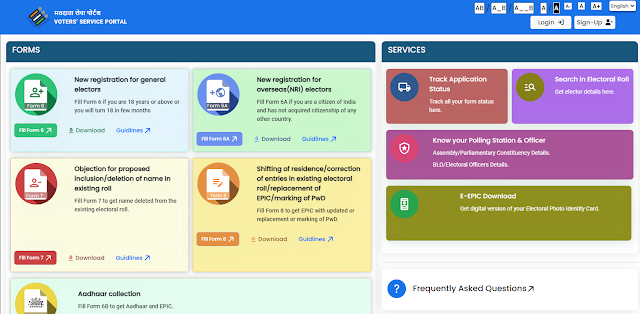
2. Click on the Sign-Up option.
3. In the next step, you'll need to enter your mobile number, Email ID and a captcha to verify it, then click "Continue". An OTP will be sent to your Mobile number.
4. Once you have entered the OTP, enter your name, email ID, and password. Then, enter the password again in the box to confirm it.
5. Enter your 10-digit EPIC number, which you can find on your voter ID card, and then sign up. After registering, you can log in with your registered Mobile Number and password and download your Voter ID online.
6. Click on the 'e-EPIC Download' option.
7. Then, you can enter your EPIC number or Form Reference number, choose your State, and click the "search" button.
8. Check Your Details, such as Name and EPIC number. Select State from the drop-down list and click on Send OTP.
9. An OTP will be sent to your registered Mobile number. Once you enter the OTP, you can Download Your Voter ID card.

