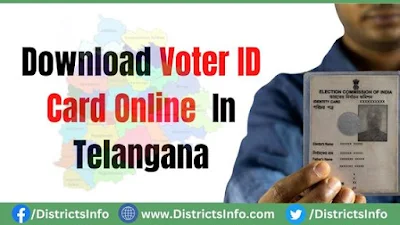
Download Voter Card Online In Telangana
1. Visit the Official website: https://voters.eci.gov.in/Homepage.
2. Click on the Sign-Up option.
3. In the next step, you'll need to enter your mobile number, Email ID, and a captcha to verify it, then click "Continue." An OTP will be sent to your Mobile number.
5. Enter your 10-digit EPIC number, which you can find on your voter ID card, and then sign up. After registering, you can log in with your registered Mobile Number and password and download your Voter ID online.
6. Click on the 'e-EPIC Download' option.
7. Then, you can enter your EPIC number or Form Reference number, choose your state, and click the "search" button.
8. Check Your Details, such as Name and EPIC number, and click on Send OTP.

