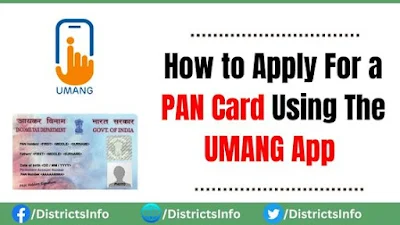
Steps to apply for a PAN card through the UMANG app
1) The UMANG app can be downloaded and installed from the Play Store. Use your phone number to sign up. You can connect it to your Aadhaar number as well. Once the registration process is complete, you are now prepared to leave.
2) Use your phone number to sign up. You can also connect it to your Aadhaar number. Once you have completed the registration process, you are ready to go.
3) To get a new PAN, choose My PAN and then New PAN Card (49A).
4) Select "Apply with Form 49A physical." Fill in the information about yourself needed to apply for a PAN card, and an electronic copy of the completed Form 49A will be made. You can print out this file and send it to a branch that handles PAN applications.
5) After you click "Apply using Form 49A physical," you'll see the following form, which you'll need to complete. If you are an individual, choose "Body of Individual" in the first row (under "Applicant status") and "Both Physical PAN card and E-PAN" in the second row. Fill in any other information about yourself that the form asks for.
6) Fill out the form with all the necessary details and submit it. When the form is submitted successfully, an application number is created. You now have to pay for the same thing. After payment, the applicant can click the "generate PDF" button to make a digital document file in PDF format.
7) Print the form and attach two photos of yourself that are 3.5 cm x 2.5 cm. Sign the form in three places: across the attached photo on the left box, under the photo on the right box, and in the space on page 2.
8) Attach copies of essential documents like proof of identity, address, and birth date. Your application is now complete. You can drop it off at the UTIITSL office closest to you.

