Eligibility Criteria
Below are the Eligibility Criteria to get an Instant Pan Card1) The applicant must possess a valid Aadhaar Number.
2) The Aadhaar number of the applicant should not be linked to any other PAN.
3) The applicant must have a mobile number registered with the Aadhaar.
Steps to Apply for Instant Pan Card Online
1) Visit the Income Tax Official Website:https://www.incometax.gov.in/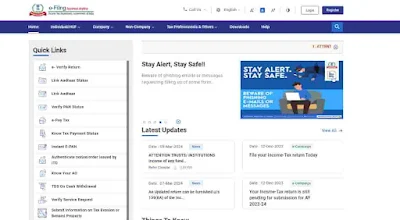
2) On the Left Side, under Quick Links, click on the "Instant E-Pan."
3) It redirects to the "e-PAN" page. There, you need to click on "Get New E-Pan."4) It redirects to the "Get New E-pan" page. You must enter your Aadhaar Card Number, tick it in the box, and click the continue button next.
5) The OTP will be sent to the linked mobile number. Enter the OTP, tick the box to agree, and click Continue.
6) Then your aadhaar details will appear on the screen. If the data is correct, Tick on the box to agree and click on Continue.
7) You will get a successful message on the screen: " Your Request For E-pan has been submitted successfully." Just save the acknowledgment number for your reference to check the status.
Steps to Check Status/ Download PAN Card
1) Visit the Income Tax Official Website: https://www.incometax.gov.in/
2) On the Left Side, under Quick Links, click on the "Instant E-Pan."
3) It redirects to the "e-PAN" page. You need to click on the "Check Status/ Download PAN."
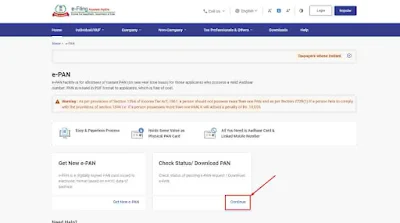
4) It redirects to the "Check Status/ Download PAN" page. Enter the Aadhaar Number, click Continue, and receive the OTP. Enter the OTP and check the status of your instant Pan Card.
| Watch on Youtube | |
|---|---|
| Instant e-PAN Through @incometax.gov.in | https://youtu.be/QDwdRg0Fqv0 |

