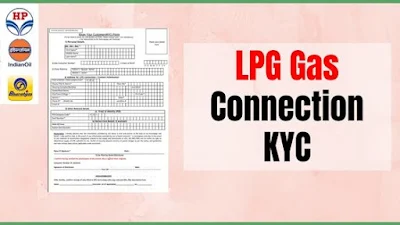
LPG Gas Connection E KYC Offline
To complete the registration process for a new LPG gas connection, customers must acquire a KYC Form from the LPG gas center, print it out, and accurately fill in the required details.
Steps to Update BharatGas KYC Online
Below are the complete steps to update Bharat Gas KYC Online :1) Visit the Official Website: https://my.ebharatgas.com/
2) Register and log into the website. Then Dashboard will open on the screen. Click on the "Submit KYC"
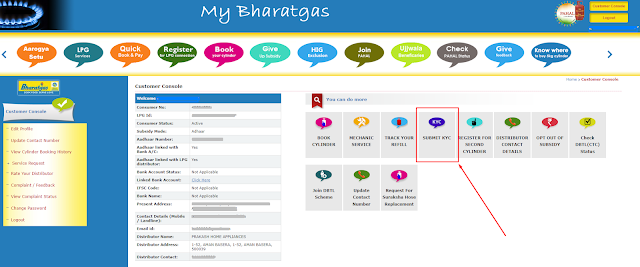
3) Then the page will redirect to the "Know your Customer (KYC) Form." there, you need to fill in the Section of "Personal Details," "Address For LPG Connection," "Other Relevant Details," "Detailed Related to Cash Transfer" and mark on Declaration and click on "Update KYC" button. Then, Upload the required documents
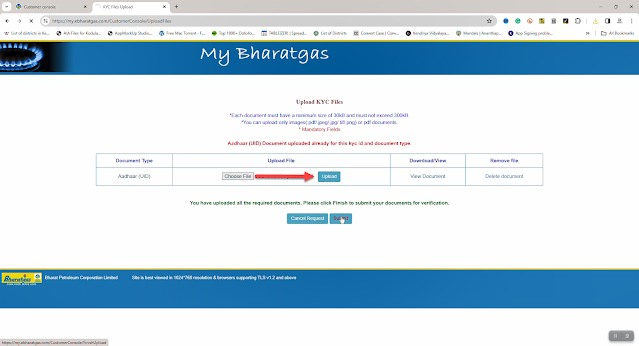
4) After Uploading the Documents, click on the Submit button. You will get reference No. Just save the number for further tracking. Also, After Verification, Your KYC will be updated, and you will receive a confirmation mail.
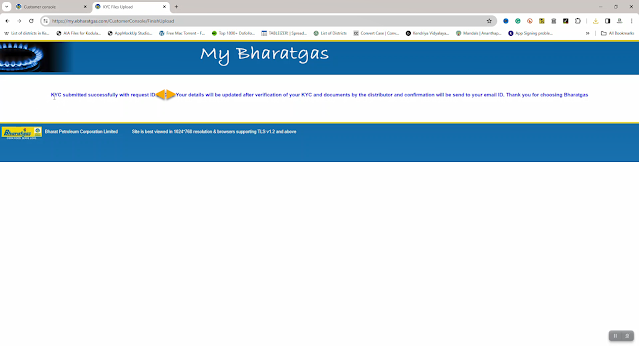
| Watch on Youtube | |
|---|---|
| LPG Gas Connection KYC Offline | https://youtu.be/uG6Ij_Z_fdM |
| Bharat Gas E KYC Online 2023 | https://youtu.be/JB6MWPYM92A |

