How to Delete Duplicate Voter Cards Online
1) Visit the Official Voter Service Portal: https://voterportal.eci.gov.in/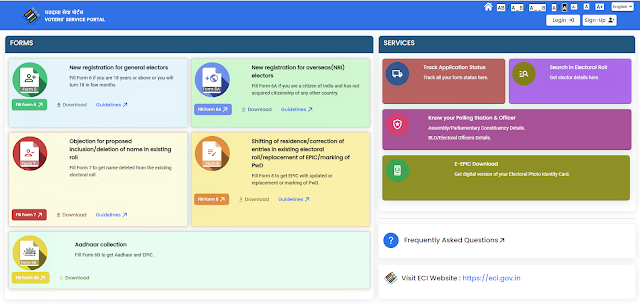
2) Click on Fill Form 7, shown under the "FORMS" Section.
3) It Redirects to the login page. If you are already registered in the portal, click the login button. If not, click the "register" button and sign into the portal.
4) After Signing in to the portal, it opens the "voter service portal" dashboard. You must click the "Fill Form 7" under the FORMS section.
5) It will open the Form 7 Application page. Then, a pop-up window will be displayed on the screen. That will ask for Deletion of Enrollment for 1) Self, 2) Other Elector, and 3) Objection to Inclusion. If you are deleting yours, then select SELF. If not, select Other Elector.
4) Fill out the Application form sections
A. Select State, District & AC/PC
B. Details
C. Declaration
D. Captcha
5) Click on Preview and Submit. Then, you will get the reference number. Just save the number to check the status of the deletion of the duplicate voter card application.

