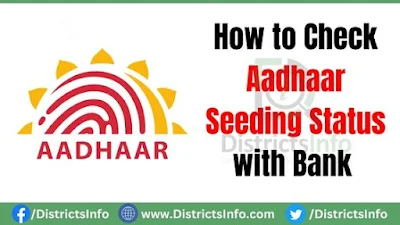
How to Check Aadhaar Seeding Status with Bank Online
You can add Aadhaar to a bank account online, through an SMS, a mobile app, phone banking, or by going to your bank's branch or ATM. After seeding the Aadhaar into the bank account, the user can go to the UIDAI website to check the status.
In this blog, we'll talk about How to Check the Aadhaar Seeding Status with banks online and offline.
Steps to Check Aadhaar and Bank Account Linking Status Online
Using their official website, UIDAI has made it easy to check the status of the link between Aadhaar and the bank. This can be done within minutes of the Aadhaar being linked to the bank. Follow these steps to check on the state of your Aadhar bank link:
1) Visit the Official website of the UIDAI: https://uidai.gov.in/.
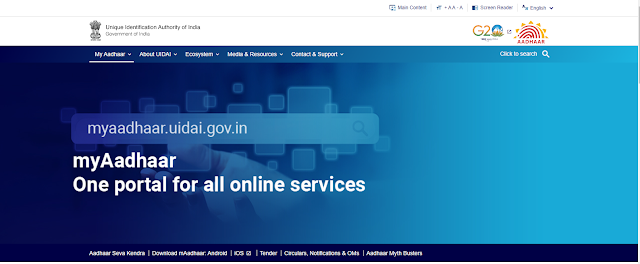
2) Go to the "Aadhaar Services" area on the UIDAI home page. It's either on the main menu or in the area with quick links.
3) Under "Aadhaar Services," look for "Check Aadhaar Bank Seeding Status," or you can click on the direct link: https://resident.uidai.gov.in/bank-mapper.
4) You will be taken to a new page where you can check the linking status. For verification, you may need to enter your UID number and a security code. After you have filled in all the required information, click on the "Submit" or "Check Status" button.
5) Once you submit details, the system will check and show you how your Aadhaar is linked to your bank account. It will state whether or not your bank account is connected to your Aadhaar.
6) You will get a confirmation message confirming that your Aadhaar is connected to the bank account. If it is not linked, the system will show a warning saying that your Aadhaar is not linked to your bank account.
Check the Status of the Aadhar Link to the Bank Account Through Mobile
Users who don't have access to the internet can check the status of their Aadhaar link with their bank by following the steps below:
1) Dial *99*99*1# from your registered UIDAI mobile phone number.
2) Enter your 12-digit Aadhaar number.
3) Enter it again to check the status of seeding Aadhaar with the bank

