So, for your comfort, we will go over the Online OPD Registration Process for the PGI Chandigarh Online Appointment in more detail. Stay tuned to the article for more information.
Overview of Chandigarh PGI Registration Online
| Topic Name | PGI Online Registration Chandigarh |
| Hospital Place | Chandigarh |
| Services Provided at | Haryana, Punjab and Madhya Pradesh |
| Mode of Appointment | Online |
| Mode of Registration | Online |
| Official Website | https://pgimer.edu.in/ |
PGI Chandigarh Online Appointment
The Postgraduate Institute of Chandigarh, also known as PGI Chandigarh, is a well-known government hospital and PG medical college in Chandigarh. It services people in Punjab, Chandigarh, Haryana, and Himachal Pradesh, so it's another famous hospital in Chandigarh. Since we live in a modern world where all services are easy to access, PGI Chandigarh started OPD Online Registration and Appointment. The hospital started this place for both old and new patients.To get treatment at the PGI Chandigarh, people have to make an OPD visit. Now, OPD Appointments will be online, so you can book your time from the comfort of your home. With a mobile number, getting PGI OPD dates back is easy. This article explains every step of the registration process and how to schedule an appointment. We also give information about contacting the PGI Chandigarh online teleconsultation for new and old customers.
Procedure for PGI Chandigarh OPD Registration Online
Look at the steps below to sign up for PGI Chandigarh OPD online. Below is a step-by-step guide to the whole process:-1) First, check out the website for PGI Chandigarh. You can also click here: http://pgimer.edu.in/.
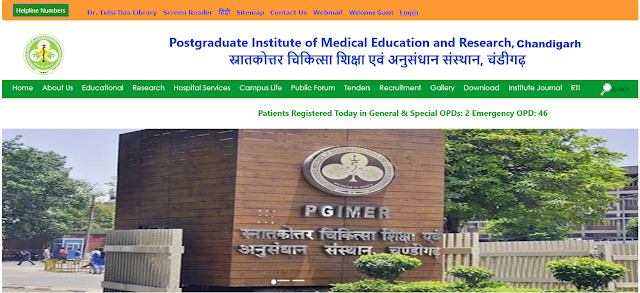
2) On the home page. Under the Patient Corner, click on the link "Online registration."
3) After that, options like "New/Old Pre-Registration," "Reschedule Pre-Registration," and "Cancel Pre-Registration" will show up on the page. You can also click this link: https://pgimer.edu.in/PGIMER_PORTAL/PGIMERPORTAL/GlobalPages/JSP
4) Now, click the New/Old Pre-Registration button to make an appointment.
5) Here, a page will appear on the screen with the "Do You have Central Registration No of PGIMER" (Yes/No) choice. Please select the correct answer from the list below.
6) if you are a returning patient with the number No, click Yes. If you are not a returning patient, click on No.
7) After choosing the right choice, a new page with "Instructions For Online Pre-Registration" will appear on the screen. Please read it slowly.
8) After you've read all of the instructions, click the "next" button. A new page of the online registration form will load in a new tab on your screen.
9) Now, carefully fill out the form to sign up. This form asks for three types of information: Visiting department, patient details, and address information. You could have a lot of trouble if you don't enter the correct information. To avoid having the online registration form with all the necessary information, hit the Register button to finish the process.
10) The hospital will then send you an SMS message and an email with the registration number. After choosing the right choice, a new page with "Instructions For Online Pre-Registration" will appear on the screen. Please read it slowly.
11) After you've read all of the instructions, click the "next" button. A new page of the online registration form will load in a new tab on your screen.
12) Now, carefully fill out the form to sign up. This form asks for three types of information: Visiting department, patient details, and address information. You could have a lot of trouble. You need to put in the correct information to avoid mistakes on the online registration form with all the necessary information and hit the Register button to finish the process. The hospital will then send you an SMS and an email with the registration number.
Online Appointments for Old Patients
If you're an old patient who needs to consult with a doctor again or for a re-appointment, booking an appointment online is easy. This article explains everything you need about the PGIMER Online Appointment for Old Patients.1) First, all Old patients must go to the PGI Chandigarh's official website. Your screen will show you a Home page.
2) Now, under the patient Section, click "Online Pre-Registration."
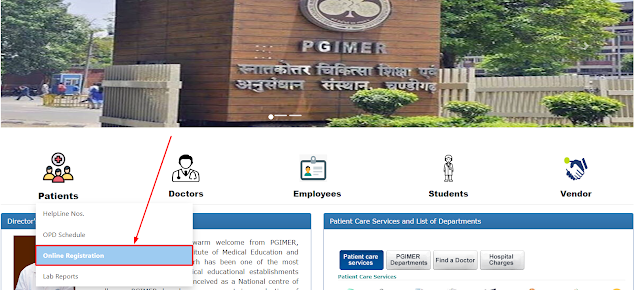
3) After that, a new page will show up. There, they'll ask if you have a central registration number. If you do, you'll say "Yes."
4) After that, you'll see a new page on your computer. Here, you'll need to type in the CR Number. Then, you should type in the 12-digit OPD number and click on the OPD that was made.
5) After that, a one-time password will be sent to your cell phone. You should bring this number with you on the day of your meeting.
6) You can sign up for an appointment this way.
PGI Chandigarh Tele- Consultation Appointment Online
Follow the steps below to make an online booking for a Tele-Consultant OPD:-1) First, go to the PGI Chandigarh website: https://pgimer.edu.in.
2) Go to the PGI Chandigarh home page. In the patient section, click on New/Old Pre-Registration.
3) Now, on the new page, pick the right answer (Yes or No). If you've been a patient for a long time and have a Central Registration Number from PGIMER, choose "Yes."
4) Then, enter the CR Number given to the person when they signed up. After that, click the button that says "Generate OTP." The OTP has been sent to the phone number that was entered.
5) After that, enter the OTP in the field that asks for it, and then fill out the rest of the necessary information to continue. Then, on the day of your pre-booked teleconsultation, the therapist will call you between 10:00 AM and 5:00 PM.
6) Patients can use these advantages up to 30 days before their consultation date. The process of making a teleconsultation date is complete.
PGI Chandigarh OPD Contact Number & Details
Emergency Number
Advanced Eye Center +91-172-2755252Pediatric Emergency +91-172-2755607
Main Emergency +91-172-2755656
Advanced Paediatric Center +91-172-2755858
Other Useful Numbers
Advanced Eye Center +91-172-2755252Pediatric Emergency +91-172-2755607
Main Emergency +91-172-2755656
Advanced Paediatric Center +91-172-2755858
PGI Corona Helpline No
0172-2755444PGI Chandigarh inquiry number
Here is the full list of PGI Chandigarh's inquiry numbers. So, look at the table below to find out more:| Queries related to | Phone Number |
|---|---|
| Details of admitted patients, Online appointments, schedule of Doctors(OT, OPD days), the timing of PGI, Holiday in PGI, and General query | +91-172-2756565,2756464,2756005,2746018 |
| Academic Section – Postgraduate/postdoctoral courses | +91-172-2755569,2755570,2755562 |

