Customers can change their email ID and mobile number at their home branch to use the Indian Bank net banking service. It refers to the branch where the customer's savings or business account is held. Along with proof of identity, the customer must provide supporting documents to complete the KYC form. Let's look at how customers can use the Indian bank login feature.
Steps to Indian Bank Net Banking New User Registration
1) Visit the Indian Bank Net Banking Portal at indianbank.net.in. Click the "Login for Net Banking" tab on the Home page.
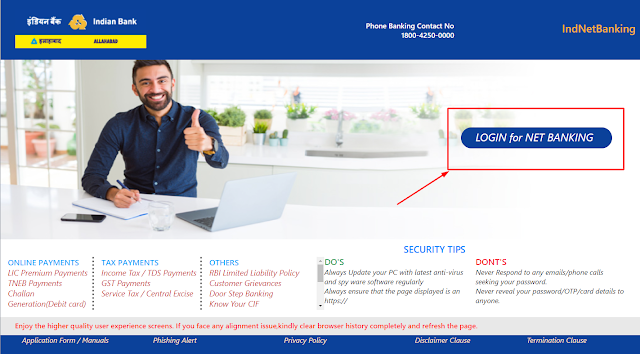
2) The page will then redirect to the login page; you need to click on the "New User" button to register for Net Banking.
3) The "Online Request" Page will open, where you must proceed through 8 steps to register for online Internet banking. You need to fill in the correct details in the required fields.
Thats All :)

