
IRCTC account and book train tickets online
Steps to Create an IRCTC Account Online
Below are the steps to create an IRCTC account and book train tickets online:1) Visit the IRCTC Official website: www.irctc.co.in
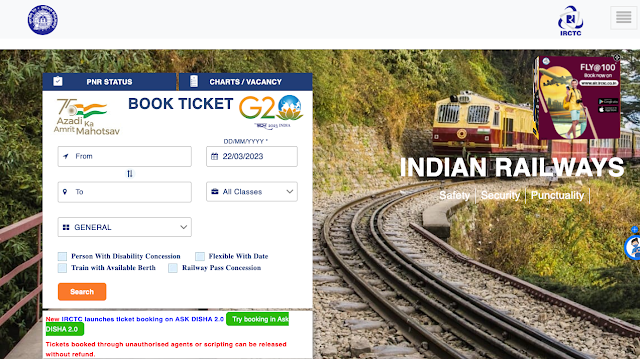
2) Click the "Login" button at the top right corner of the page. A pop-up window will open at the bottom. Click on the "register" button to register an IRCTC Account.
3) Enter all necessary information, such as "Basic Details," "Personal Details," and "Address." Then, Enter the Captcha code mark on the Terms and Conditions and click on the "Register" button.
4) the IRCTC account is Successfully Registered with your Username and Password.
Steps to Book Train Tickets from the IRCTC Website
1) Sign in to your account at IRCTC. Choose the station of departure, the station of arrival, and the travel date.
2) Next, choose your travel class, such as 1st AC, 2nd AC, 3rd AC, Sleeper, etc., and Gender, such as Ladies, Tatkal, Lower Berth, and Premium Tatkal. Click the "search" button to see what trains are running and when.
3) Click "Check Availability & Fare" next to the train you want to take. Click "Book Now" after choosing the quota (such as General, Tatkal, Ladies, etc.).
4) Click "Continue Booking" after entering the passenger's name, age, gender, and preferred bunk. Review your reservation information, then click "Make Payment."
5) Choose a payment option, such as a credit/debit card, net banking, or an e-wallet, and input the payment details. Click "Make Payment" to finish your reservation.
6)Once the payment is complete, you will get a confirmation message and an email with information on your ticket.

