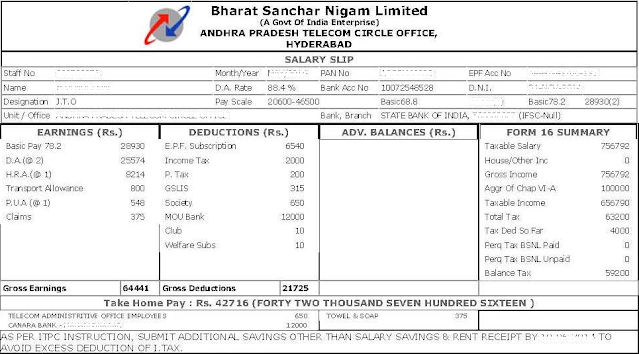BSNL Salary Slip Download
Managing a large workforce necessitates a significant time commitment by the HR and finance staff and significant effort on the part of the employees to evaluate fundamental information. To address these challenges, ERP BSNL has developed an SAP portal that allows users to check their basic information, obtain their pay slips, and learn about their monthly benefits, deductions, and taxes, one of the basic requirements for any BSNL employee.
ERP Portal BSNL Services
1) Employee Search
2) Manager/Subordinate View
3) Issued and Surrendered Items
4) BSNL Emp Health Insurance
5) IPMS
6) Employee Search
7) Personal Information
8) GTI – Group Term Insurance
9) Employee Claim
10) Online Transfer Application
11) Pay Information
12) Leave
This article shows how BSNL employees can download the BSNL Salary Slip Online from erpportal.bsnl.co.in Portal.
2) Manager/Subordinate View
3) Issued and Surrendered Items
4) BSNL Emp Health Insurance
5) IPMS
6) Employee Search
7) Personal Information
8) GTI – Group Term Insurance
9) Employee Claim
10) Online Transfer Application
11) Pay Information
12) Leave
This article shows how BSNL employees can download the BSNL Salary Slip Online from erpportal.bsnl.co.in Portal.
BSNL Payslip Download
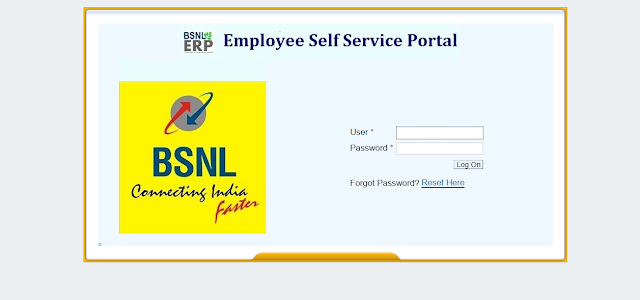
2) Once the system's login screen has loaded, the user must enter their 8-digit HRMS number, ignoring the initial 1 digit.
3) To access the BSNL ERP portal, the user must now enter a password; this password should always be kept secret.
4) Now, the employee must click "Employee Self-service." This will open a page where users can check pay slips, leaves, claims, travel and expenses, etc.
5) The Employee must then click the Pay Information option to view their pay statement, salary summary, EPF information, etc.
6) Now, the user needs to click on "Salary Statement," choose the month for which they want to download, and then click "Submit."
What does the BSNL Employee Pay slip contain?
The BSNL employee pay slip contains important details such as the employee code, name, GPF number, designation of the employee, GLI number, PAN number, and bank details. The employee's pay scale and grade details are also mentioned. Basic pay, DA HRA, allowances, and deduction details such as GPF and professional tax are also mentioned. The net amount, gross amount, and total gross salary amount can be seen on the pay slip.