Subscribers to the Employees' Provident Fund (EPF) can file a complaint using the EPF i-Grievance Management System (EPFiGMS). Members of the EPF can use the EPFiGMS to file complaints and get answers to all their questions. On the EPFiGMS portal, EPF members can also check the status of complaints or requests that are still being processed.
What is EPFiGMS Portal?
List Of EPFO Complaints That Can Be Raised Using EPFiGMS
1) accumulation is transferred to a new EPF account.
2) concerns about the PF balance.
3) Certificate for the Employees' Pension Scheme (EPS).
4) Pension settlement is complete.
5) The cheque was returned or misplaced.
6) Insurance benefit payment.
7) Problem with PF balance/slip.
8) EPF final settlement/withdrawal.
9) Any other issues
2) concerns about the PF balance.
3) Certificate for the Employees' Pension Scheme (EPS).
4) Pension settlement is complete.
5) The cheque was returned or misplaced.
6) Insurance benefit payment.
7) Problem with PF balance/slip.
8) EPF final settlement/withdrawal.
9) Any other issues
Benefits of the EPF Grievance Portal
2) The portal is accessible to all EPF members, and all kinds of employees can use it.
3) The people working for EPFO can quickly find and fix any problem.
4) Members don't have to waste time travelling to the EPF offices.
5) The allegation will be taken care of, and the EPFO will get help in the future when it comes to taking care of complaints about its similar members. They figure out which complaint has been brought up by many employees or employers and try to fix it.
Steps to File a Complaint related to your EPF account
1) Visit the Official Website EPF Grievance: http://www.epfigms.gov.in/
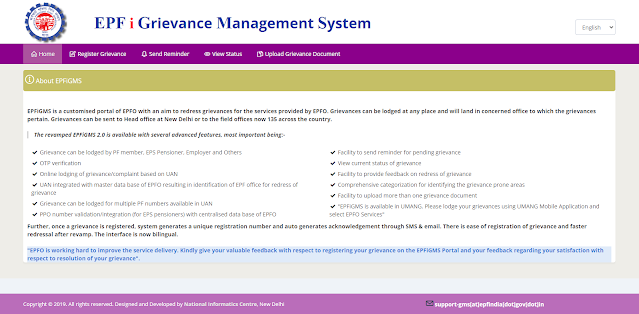
2) Click on "Register Grievance" to file your complaint.
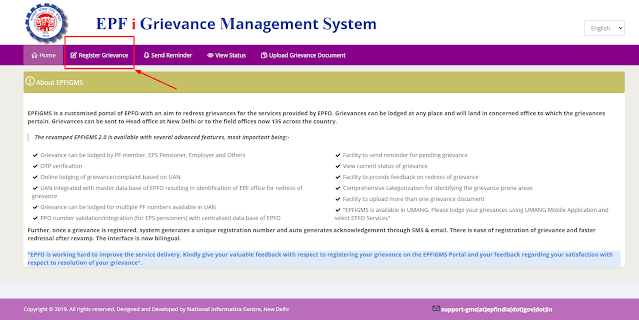
3) Your computer screen will redirect to the "REGISTER GRIEVANCE" page. Choose whether you file the complaint as a PF member, an EPS pensioner, an employer, or someone else. Remember that you can choose "Others" if you don't know your employer's UAN, PPO, or Establishment number.
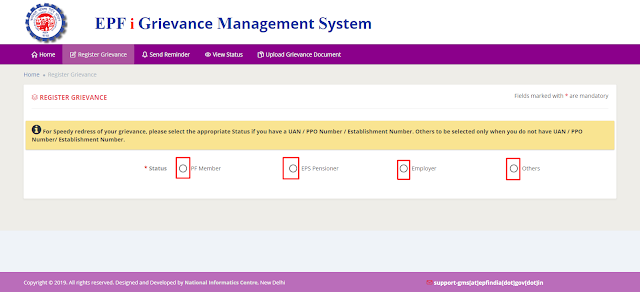
5) On the UAN page, click the 'Get OTP' button. Enter the OTP, and then click "Submit." After OTP verification and continue.
7) Fill out your name, gender, contact information, pin code, state, and country.
8) Click on the PF account number in the "Grievance Details" column.
9) Choose the type of complaint and what the complaint is about. Use the "Choose File" and "Attach" buttons to upload the files that support the complaint. After putting in the information about the complaint and attaching the documents that back it up, click the "Add" button. In the "Grievance Details" section, the complaint will be posted.
10)To send the complaint to the EPFO, click the "Submit" button.
11) Once the complaint has been filed, EPF subscribers will get an email and a text message with a registration number.
Steps to check the status of EPF complaints
2) Choose "View Status" now.
3) Enter the registration number, which is also known as the complaint number, the complaint password, the mobile number, the email address, and the security code.
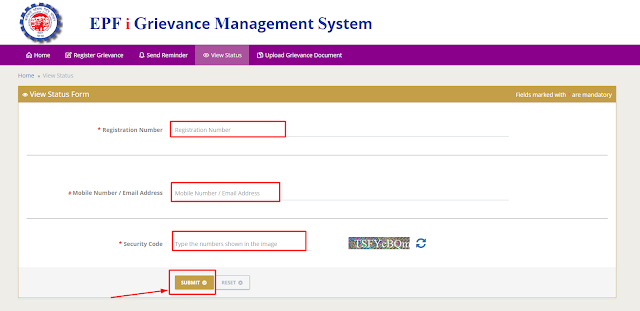
4) Click "Submit.

