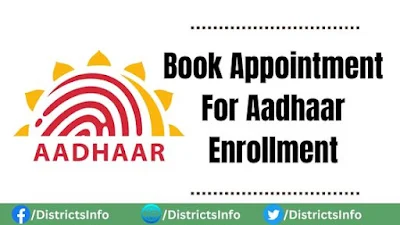
The Aadhaar card proves one's identity and helps people participate in government programs and receive other benefits.
People can also update their Aadhaar cards by setting up an appointment online. Aadhaar users can change their name, date of birth, gender, and address online. Citizens must visit the Aadhaar enrollment center to update their biometrics and mobile numbers.
Here are some things you can do at the nearest Aadhaar Seva Kendra after making an appointment.
- Fresh Aadhaar enrolment
- Mobile number update
- Gender update
- Date of Birth update
- Address update
- Name update
- Email ID update
- Biometric (Fingerprints + Iris + Photograph) update
Charges of Aadhaar Services
The UIDAI has set the prices every resident must pay to use Aadhaar Services at any Aadhaar Seva Kendra of their choice. Here's what they are:
1) Enrolling in Aadhaar: Free
2) Mandatory Biometric update for kids (at ages 5 and 15 years): FREE
3) Any Biometric update with or without Demographic Update*: Rs 100
4) Only Demographic update* by residents: Rs. 50
Steps to book an appointment for an Aadhaar card online
1) Visit the Website Link: https://appointments.uidai.gov.in/bookappointment.aspx?AspxAutoDetectCookieSupport=1%20website&AspxAutoDetectCookieSupport=1

2) Choose your city to make an appointment at the Aadhar office closest to you.
3) Click "Proceed to Book Appointment" to move forward.
4) Choose which services you'd like to use.
5) Enter your phone number and the code on the screen, then click "Generate OTP."
6) Type in the OTP and then click "Verify OTP."
7) After you've been verified, complete the form with the necessary information and submit it.

