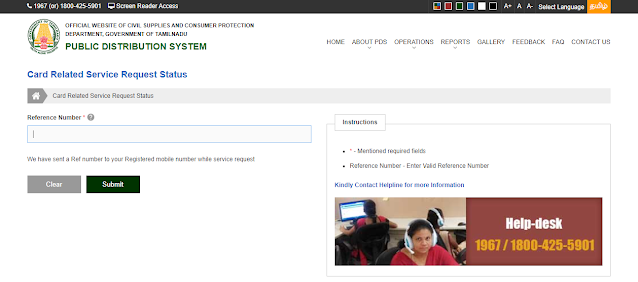Before, the TN state government removed all the old PDS ration cards and gave everyone Smart Ration Cards instead. All of the people who have already filled out an online application form for a new TNPDS Smart Ration Card can change their information. Anyone can check the status of their application for a smart ration card. This online system for changing names, ages, and addresses and adding or taking away new members has made getting food from the PDS System easier.
Applicants with a smart ration card can edit or update their requests by calling the registered phone number. On the same website, tnpds.gov.in, you can also check the status of a service request for a card. Users can change their name, age, address, and other information on their smart card. They can also add or remove family members, change the head of the family, or give up or cancel their cards.
Steps To TNPDS Online Smart Ration Card Correction in TamilNadu
Here is the whole process for making changes to the new TN Smart Ration Card/Family Card:
1) Go to https://www.tnpds.gov.in/, the Tamilnadu Public Distribution System website, and choose the language. This site is set to use Tamil as its default language.
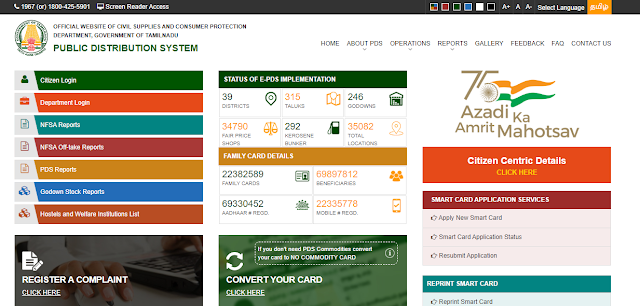
2) Click on any of the options under "SMART CARD RELATED SERVICES" As shown in the figure below, this section is on the right side: -
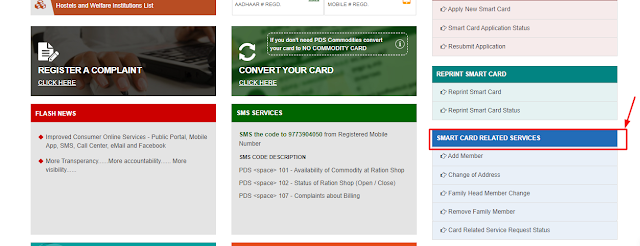
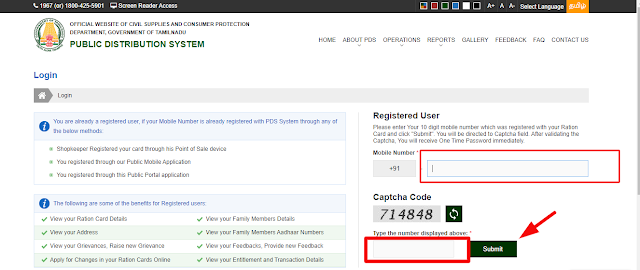
4) A one-time password (OTP) will be sent to the registered mobile number after the mobile number is entered. Check the OTP and then click on the "Submit" button. The information a candidate needs to change or update, as well as upload the required documents they asked for.
5) You will get a reference number after submitting the correction request. You can use this number to check on the status of your service request by clicking on the "Status of Request" link.
Steps to Check the Status of the Application
1) Go to https://www.tnpds.gov.in/, the Tamilnadu Public Distribution System website, and choose the language. This site is set to use Tamil as its default language.
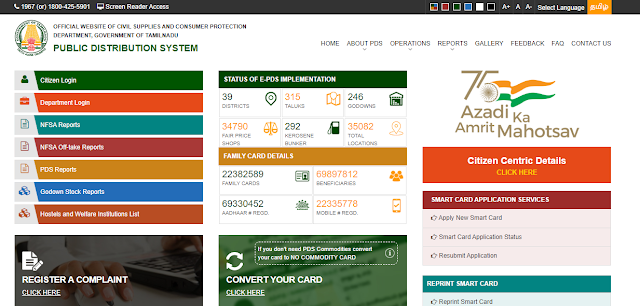
2) Click on any of the options under "SMART CARD RELATED SERVICES" As shown in the figure below, this section is on the right side: -
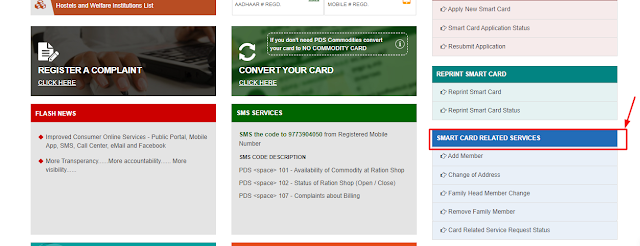
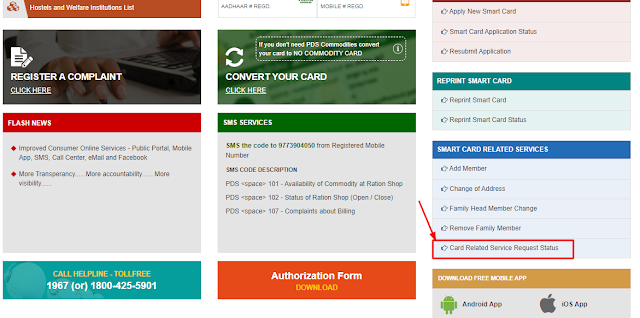
4) Then, it opens the "Card Related Service Request Status" page. There you need to enter your reference number which you got and click on the "Submit" Buttion then you will display the status on the screen.