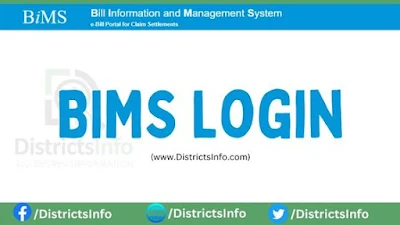
Drawing and Distributing Officers, or DDOs, can use the Bill Information and Management System, or BiMS, portal to get information about bills. They can easily send in the Claim Settlements by making bills through the portal. These electronic bills can then be sent to the Treasury online. This will make getting information about Treasury bills easier and keeping track of them. Only DDOs who work for the Kerala Treasury can use the portal. The department will give the officers their login information before using it.
To use the portal, there is no need to fill out an online application. They will only need to log in to the website to use the services and get the most out of the management system's valuable features.
Features Of BIMS Login 2023 Treasury
The DDOs can use the following features of the Bill Information and Management System, or BiMS:- Login Drawing and Distribution Officer or DDO
- The officers sign off on the bills or TR 59E.
- Bill Book
- Claim settlement bills can be sent to the Kerala Treasury online Status of the Bill.
- Making the Contingent Bills, or TR 59E
- Report of the costs for DDOs (Drawing and Distribution Officers)
BIMS DDO Registration
1) First, go to the BIMS Kerala official website (https://www.bims.treasury.kerala.gov.in/). On the home page, click on "DSC Registration/Renewal".
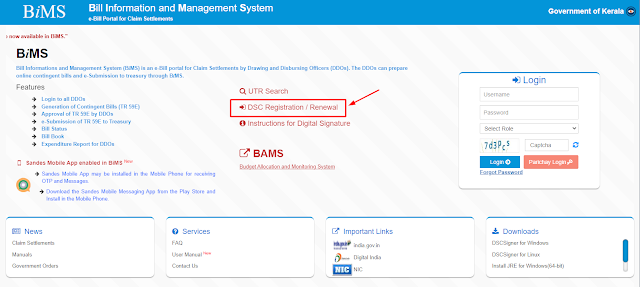
2) Enter the DDO Code as given to the Drawing and Distributing Officer (DDO) by the department. After that, Enter the PEN or Employee ID and Click on the "Next".
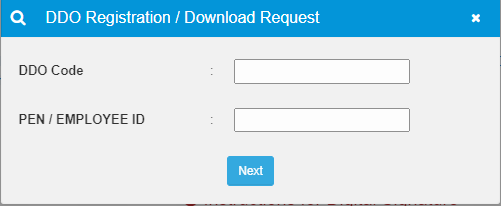
4) The DDO needs to be registered, or else the request will be downloaded automatically.
BIMS DDO Login
1) Go to www.bims.treasury.kerala.gov.in to see the official Bill Information and Management System website.
2) Enter the username you came up with to use as your login credentials.
3) Enter the DDO Login account password that you created.
4) Choose DDO, DDO Admin, or Admin as the role.
5) Enter the IMS DDO Login form completely, including the Captcha code.
6) Finally, choose Login from the menu.
7) The authority will successfully log into the website.


