Steps to Download an Aadhaar Card Online
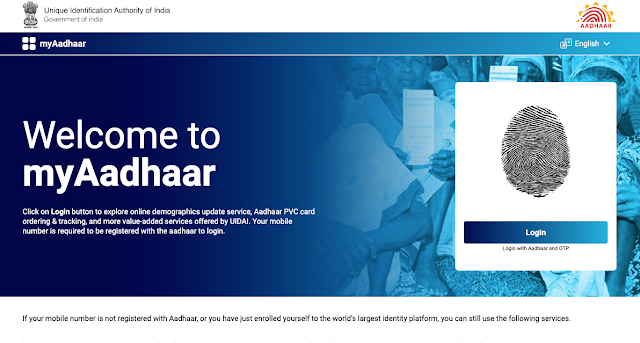
Step 2: Click on the Login Button. Enter Your 12-digit Unique Identification Number (i.e., Aadhar Card Number) and Captcha code as shown.
Step 3: Click on the send OTP Button. Then, you will receive a One-Time Password to the mobile number registered with your Aadhar Card. Enter the password and click on the Submit Button.
Step 4: You will be redirected to the Aadhar services page for access.
Step 5: Click on the "Download Aadhar" Tab to navigate the Page.Step 6: Review your Demographic Data, such as Name, DOB, Gender, and Address. Click on the Download Button.
Step 7: The PDF file will be protected after downloading your Aadhaar Card. Password will be the first 4 letters of Your name in capital letters(As mentioned in the Aadhaar Card) and your year of Birth. For (Example, PULLELA RAJU is your Name, and your DOB is 220/11/1989. TPasswordPassword will be "PULL1989."

