Telangana Voter Card Apply Online and Offline Process: The Election Commission of India issues a voter ID card to all citizens who are 18 years of age. This is one of the important identity cards and the required document to cast a vote in elections. The voter ID card is an essential document that every country's citizen needs. When a permanent citizen of India turns 17, he or she can vote to choose the government. India's constitution says that every adult citizen has the right to vote in elections for any constitutional office in their area. Every person in the country must have a voter ID card. When a person turns 17, they can apply for a voter ID card if they don't already have one.
The Election Commission of India ensures every adult has a voter identification card. From time to time, the department sends notices to let people know about it. The voter ID card gives you access to your most important constitutional right: choosing the government. So, you have to have and use a voter ID. This page has a lot of information about voter ID cards in Telangana.
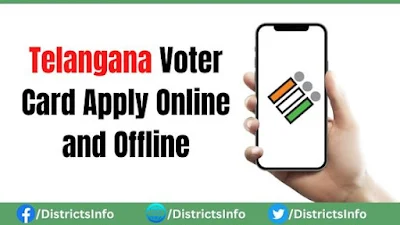
Telangana Voter Card Apply Online and Offline
In Telangana, as in all other states, you need a voter ID card to vote in any local or national election. It is up to the people to apply for a voter ID card to get one. The voter ID card lets people vote in any election and works as a valid ID card all over India. This article shows the steps to apply New Voter Card Online and Offline Process in Telangana.
How to Apply Telangana Voter ID Card Online
Since all national ID cards have been made digital, applying for a voter ID card online in Telangana is much easier.
Here are the steps you can take to apply online:
1) Visit the official website of the Telangana Voter Portal ( https://ceotelangana.nic.in/)

2) In the menu section, select "E Registration." and select "Assembly Constituency." Click on the "VOTER SERVICE PORTAL."
3) It redirects to the "Voters Service Portal" website. You must click the "Fill Form 6" under the FORMS section.
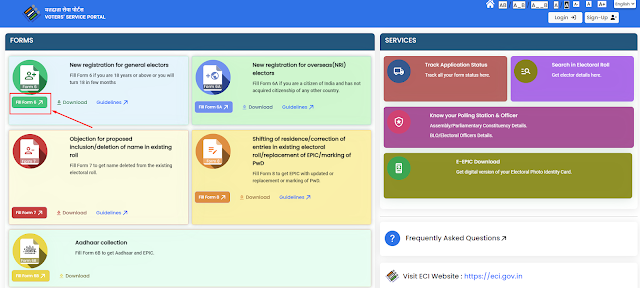
4) It Redirects to the login page. If you are already registered in the portal, click the login button. If not, click the "register" button and sign into the portal.
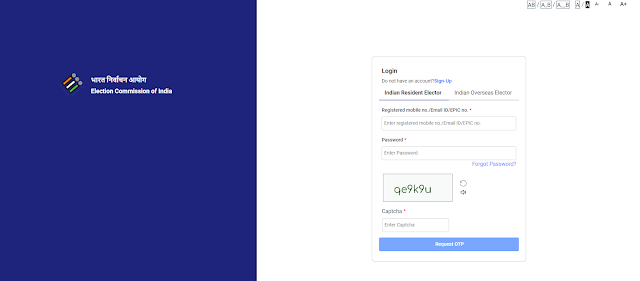
5) After Signing in to the portal, it opens the "voter service portal" dashboard. You must click the "Fill Form 6" under the FORMS section.
A. Select State, District & AC
B. Personal Details
C. Relatives Details
D. Contact Details
E. Aadhaar Details
F. Gender
G. Date of Birth details
H. Present Address Details
I. Disability Details
J. Family Member Details
K. Declaration
L. Captcha
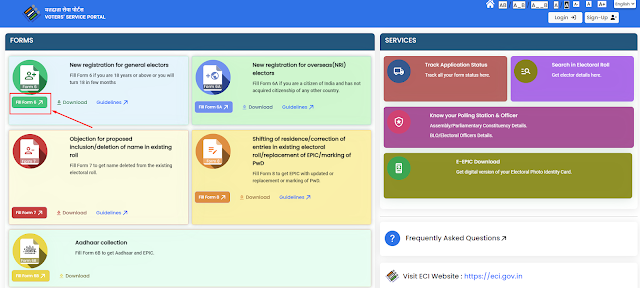
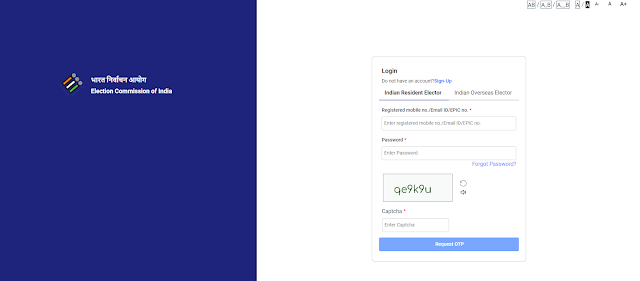
5) After Signing in to the portal, it opens the "voter service portal" dashboard. You must click the "Fill Form 6" under the FORMS section.
6) It Redirects to the Form 6 Application page. There, you need to fill in the following sections:
B. Personal Details
C. Relatives Details
D. Contact Details
E. Aadhaar Details
F. Gender
G. Date of Birth details
H. Present Address Details
I. Disability Details
J. Family Member Details
K. Declaration
L. Captcha
After completing the form, click "Preview and Submit." and check for any required corrections. If not, click on the submit button.
7) After submitting the application Reference number will be generated, which can be used to track the application.
8) A Booth Level Officer (BLO) will visit to verify the information provided in the application after processing it.
9) After the details are confirmed, the voter ID card will be sent to the address on the application form.
How to Apply for a Telangana Voter ID Card Offline
Candidates may also submit an offline application for a Telangana voter ID card using the steps listed below:1) Visit the nearest voter registration office to get a copy of Form 6, the form for adding your name to the voter list.
2) Fill out the form and send it with the necessary documents.
3) When you send in your application, you will get a confirmation number that you can use to check the status of your voter ID application.
4) After the application has been processed, a Booth Level Officer (BLO) will come to check the information on the application.
5) If everything checks out, the voter ID card will be sent to the address on the application form.


