Apna CSC Online Registration 2023 – Apply For New Digital Seva Kendra: One of the main projects of the Digital India Program is the Common Service Centers (CSC) scheme. Register.csc.gov.in is now where you can do the New CSC Registration 2023 online. Apna CSC is a network that works across India to make the country a digital nation. Information and Communication Technology (ICT)-enabled customer service centers (CSCs) are the first point of contact for public utility and non-government service providers. It is now possible for people to apply for CSC/Digital Seva online at csc.gov.in.
The Central government set up CSC so people could get help with healthcare, paying their bills, financial matters, schooling, fast-moving consumer goods (FMCG), entertainment, banking, financial services, and agricultural services. People who live in rural or remote places can get B2C and G2C services at common service centers. To use these services, you need to register for Digital Seva 2023. The CSC works with people from all over the country in its different regions, languages, and cultures.
The Department of Electronics and Information Technology (DEITY), part of the Ministry of Communication and Information Technology of the Indian government, made the National e-Governance Plan (NeGP). CSCs, also known as Digital Seva Kendras, are a part of the scheme. One of the most significant government-approved ways to get services online worldwide is through Apna CSC. Digital Seva Kendra also helps the government make society more socially, financially, and digitally accessible.
Steps to Apply for APNA CSC Online Registration
Registering for a Common Service Centre (CSC) and opening a new one in your area is easy. You can also check the status of your registration online. Online applications can be made by anyone who wants to open the Common Service Centre and meets the requirements. Here is the application process for setting up a CSC:2) Click on the "CSC Registration" link under "CSC Network Sites" on the home page or directly click on the Link: register.csc.gov.in.
3) Under "VLE Registration" on this page, click the "Click Here to Register" Link, as shown below.
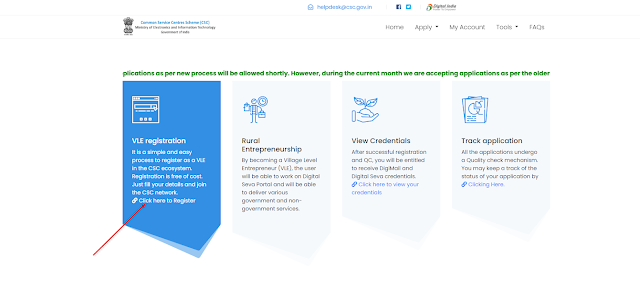
4) It redirects to the "registration" page. You must select the application type "CSE VLE," mobile number, and captcha, and click the submit button.
5) After verification, candidates must fill out the information under different tabs, such as Kiosk, Personal, Residential, Banking, Document, and Infrastructure. Click on the "Kiosk" tab and fill out your personal and kiosk information. Once you've filled out all the information correctly, click on the "Next" button
6) The candidates can upload a scan of their PAN card and canceled cheque
7) Candidates can upload their most recent photos and photos of their CSCs.
8) The following applicants can fill out the infrastructure details in the field provided.
9) Finally, applicants who want to apply must review the form one last time and make sure they got all the information right. They can click the "Confirm & submit" button when they're done looking over the information.
7) Candidates can upload their most recent photos and photos of their CSCs.
8) The following applicants can fill out the infrastructure details in the field provided.
9) Finally, applicants who want to apply must review the form one last time and make sure they got all the information right. They can click the "Confirm & submit" button when they're done looking over the information.
Track the Status of VLE CSC Online Registration
Click on the given Link: https://register.csc.gov.in/register/status
1) Enter the Application Reference Number and Captcha, which has been shown.
2) Click on the "Submit" button.
2) Click on the "Submit" button.


