The Election Commission of India ensures that every Indian adult possesses a voter identification card, and periodic notices are sent to inform people about it. The voter ID card is a crucial document granting access to the fundamental constitutional right of choosing the government. Therefore, having and utilizing a voter ID is essential. This page provides extensive information about voter ID cards in Andhra Pradesh. We have provided information for the offline and online application procedure for those who want to apply for a new voter card in Andhra Pradesh's state.
How to Apply for a Voter Card in Andhra Pradesh State Online
1) Visit the Andhra Pradesh Voter Official website: https://ceoandhra.nic.in/ceoap_new/ceo/index.html
2) Click on the "Voter Portal " tab, which is showing under "Important Links."
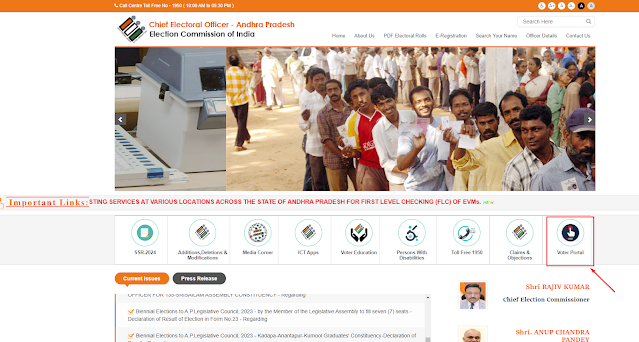
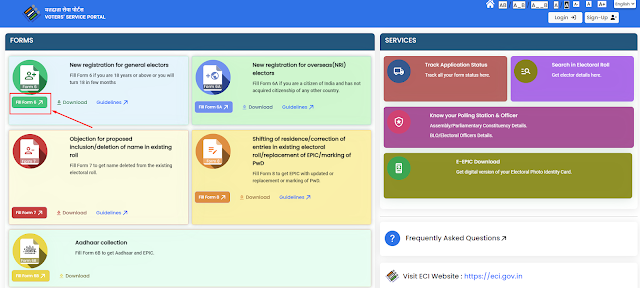
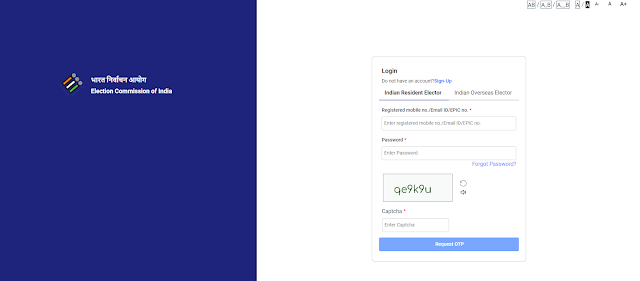
5) After Signing in to the portal, it opens the "voter service portal" dashboard. You must click the "Fill Form 6" under the FORMS section.
6) It Redirects to the Form 6 Application page. There, you need to fill in the following sections:
B. Personal Details
C. Relatives Details
D. Contact Details
E. Aadhaar Details
F. Gender
G. Date of Birth details
H. Present Address Details
I. Disability Details
J. Family Member Details
K. Declaration
L. Captcha
After completing the form, click "Preview and Submit." and check if any corrections are required. If not, click on the submit button.
How to Apply for a Voter Card in Andhra Pradesh State Offline
Candidates may also submit an offline application for an Andhra Pradesh State voter ID card using the steps listed below:1) Visit the nearest voter registration office to get a copy of Form 6, the form for adding your name to the voter list.
2) Fill out the form and send it with the necessary documents.
3) When you send in your application, you will get a confirmation number that you can use to check the status of your voter ID application.
4) After the application has been processed, a Booth Level Officer (BLO) will come to check the information on the application.
5) If everything checks out, the voter ID card will be sent to the address on the application form.
How to Track Voter Card Application Status in Andhra Pradesh
You can track the New voter Card application status online by the following steps,1) Visit the Voter Service Portal Website: https://voterportal.eci.gov.in/
2) Click the "Track Application Status" tab under Services Section.
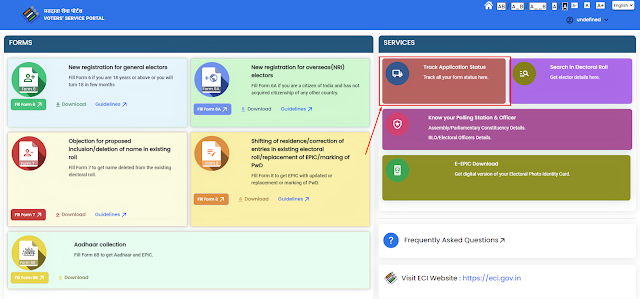
3) Enter your Reference No, select your State from the dropdown, and click the "Submit" button.
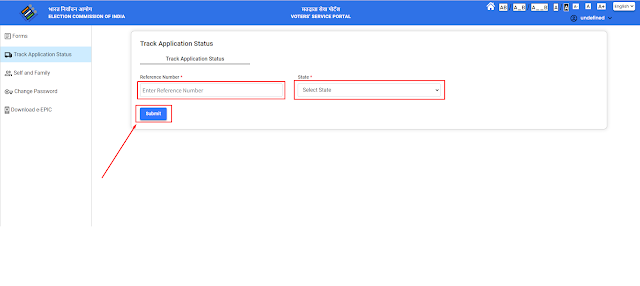
4) Then, your application status will display on the screen.

