
JK HRMS Portal
The Jammu & Kashmir Human Resource Management System (JK HRMS) is a portal that allows government employees working in various departments of Jammu and Kashmir to register themselves. If you are a government employee from Jammu and Kashmir, the complete procedure for JK HRMS Portal Registration is provided below for your convenience.
Dr Arun Kumar Metha currently serves as the Chief Secretary of Jammu and Kashmir. Over time, he has initiated several portals like SPARROW, PRS, VCS, EPM, and EVS, which have benefited government employees working in foreign countries. The JK HRMS (hrms.jk.gov.in) is a recent addition to Jammu and Kashmir's IT endeavors, and registration on this portal is exclusively reserved for government employees of Jammu and Kashmir.
JK HRMS Portal Features and Benefits
The JK HRMS Portal offers several key features, including:
1) Centralized Access: The portal provides a centralized platform for government employees in Jammu and Kashmir to access various HRMS-related services in one place, making it convenient and efficient.
2) Employee Information Update: Employees can easily update their service information, including personal details, contact information, and employment history, through the portal, ensuring accurate and up-to-date records.
3) Leave Management: The portal facilitates leave applications and approvals, allowing employees to apply for different types of leaves, such as casual leave, earned leave, and medical leave, and track their leave balances.
4) Payroll Management: The portal provides access to employees' payroll-related information, including salary slips, tax deductions, and other financial details, ensuring transparency and accountability.
5) Grievance Redressal: The portal enables employees to raise and track grievances related to HRMS services, ensuring timely resolution and addressing any issues or concerns.
6) Document Management: Employees can upload and manage their important documents, such as certificates, ID proofs, and other relevant records, securely through the portal.
7) Dashboard and Reports: The portal offers a dashboard with relevant HRMS-related information and generates reports on various aspects, such as employee attendance, leave balances, and payroll, for better monitoring and decision-making.
These are some of the key features of the JK HRMS Portal that aim to streamline HRMS services and enhance the overall experience for government employees in Jammu and Kashmir.
JK HRMS Portal Eligibility Criteria
The eligibility criteria for registering on the JK HRMS Portal are as follows:
1) Applicants must be J&K Government employees.
2) The applicant must have a proof of domicile certificate.
Documents Required
Some important documents that you need to register on the portal are:
1) Domicile Certificate
2) Passport Size Photographs
3) Email ID
4) Service Details
5) Mobile Number
6) ID Proof
7) Cast Certificate
Steps to Register on the JK HRMS Portal
To register for the portal, candidates must follow the steps below:
1) First, go to the official portal, which is https://hrms.jk.gov.in/.
2) By clicking on "register," the "Register New Employee" page will appear on the computer screen.
3) After that, enter your Cpisid, Mobile No, and Date of birth and click the "register" button.
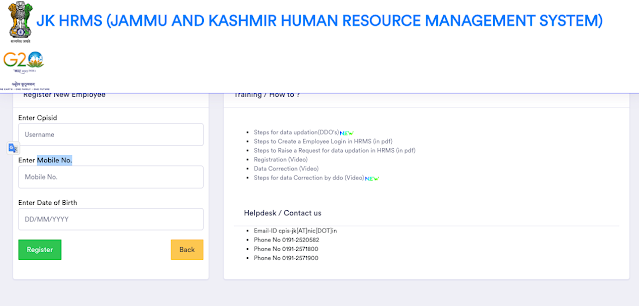
4) Then, a verification code will be sent to the registered mobile number.
5) Enter the verification code here. Then you can register for the HRMS Portal.
Steps to login On JK HRMS Portal
This section of the article contains instructions on how to log in to the JK HRMS Portal.
1) First, go to the official portal, which is https://hrms.jk.gov.in/.
2) On the home page of the main website, you must click the "Login" button.
3) It redirects to the "Login Page," then Enter "Username" and "Password," and given Captcha, click on "Login."

