
How to Activate ICICI Debit Card for Online Transactions
International transactions are usually disabled for debit cards. Here are the steps to enable such transactions using both the iMobile app and ICICI Internet banking:
Through imobile App
1) Use the iMobile app to sign in to your account.
2) Select "Debit Card" by clicking on it.

3) Select and allow 'Online' transactions.
Through Internet Banking
Follow the steps below to set your card limit and make your debit card work for online purchases.
1) Login into your ICICI online banking account.
2) Click on the "Debit / ATM Card" tab on the dashboard.
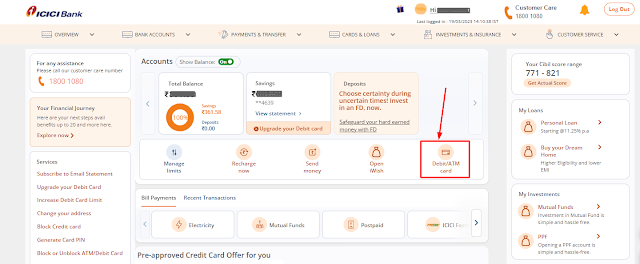
3) It redirects to the "Virtual Debit Card" page.
4) Click the 'Manage Card Limit' option to change "Increase / Decrease Debit Card Limit".
5) Enable (or) Disable transaction limit.
Following these two steps, ICICI Bank debit card holders can make online "Increase / Decrease Debit Card Limit" transactions.

