edistrict Assam
More than 21 state departments can now offer services online thanks to the state government. At the district and sub-district levels, there are Common Service Centres (CSCs) and Public Facilitation Centres (PFCs) where people can get all these services. All 27 districts can use all of these online services on the portal.
The portal has services for five different areas. All of these core areas have other services that go along with them. These are the types of service:
1) Revenue Court Cases
2) RTI/ Grievance Cases
3) Government Dues and Recovery
4) Certificates
5) Certified copies and Pensions
2) RTI/ Grievance Cases
3) Government Dues and Recovery
4) Certificates
5) Certified copies and Pensions
The objective of the edistrict.assam.gov.in Portal
1) This e-district project aims to give G2C service to the state's existing districts.
2) This portal will help the government provide better services to all the people in Assam.
3) This project from the government aims to make it easier for citizens and the government to connect.
4) The goal of the Assam e-district portal is to improve the efficiency of the districts so that people can get service without interruption.
5) All citizens will easily access various services through the portal.
6) Increasing the government's openness and accountability and shortening the time it takes to deliver different government services.
7) In Assam, 53 Nagrik Kendra services will be delivered through the e-district. However, only 46 services are online through e-district right now.
8) With the help of this e-District Assam Portal, reliable services will be offered to the state's people.
Required Documents:
1) Permanent residence certificate
2) Aadhaar card
3) Identity proof like PAN card, Voter ID, and Passport.
4) Educational certificate
5) Proof related to BPL (if required)
6) Passport size photo
7) Income certificate
8) Date of birth proof
9) Scanned copy of the application form
10) Ration card
2) Aadhaar card
3) Identity proof like PAN card, Voter ID, and Passport.
4) Educational certificate
5) Proof related to BPL (if required)
6) Passport size photo
7) Income certificate
8) Date of birth proof
9) Scanned copy of the application form
10) Ration card
eDistrict Assam Portal Registration process
1) First, go to "AMTRON Assam's" official website. After this, the website's home page will be shown.
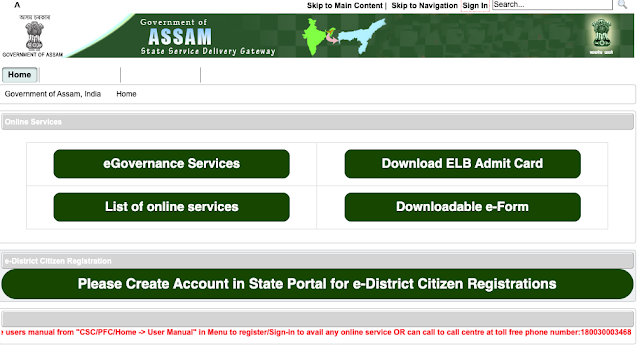
2) You need to click on the link "Please create an account in the State Portal for e-District Citizen Registration" on the website's home page. When you're done, a new page will appear.
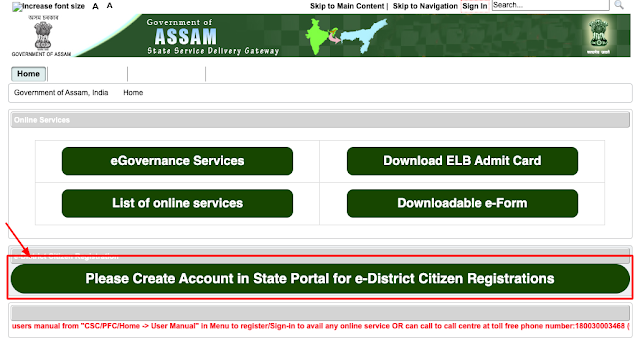
3) On this new page, you'll see a form that says "Sign in." Click "Create Account" on this form. After that, a new page will show up on your screen.
4) On the new page, you must fill in all the required information, such as the applicant's name, email address, gender, date of birth, and mobile number.

5) After completing the form, enter the captcha code and click the "Save" button.
6) The success message will then be shown on the message screen. This message will also be sent to your email address, so save it in case you need it again.
7) You will then be taken to the Sign In page. Use the login information sent to your email address to sign in to this portal.
8) Finally, it will be easy for you to sign up on this Amtron portal.
Steps to Login into e District Assam Portal
Applicants must first log in to the portal to use any district-based services. Citizens can follow these steps to sign in:
1) Visit the e-DistrictAssam Official Website : https://onlineedistrict.amtron.in/
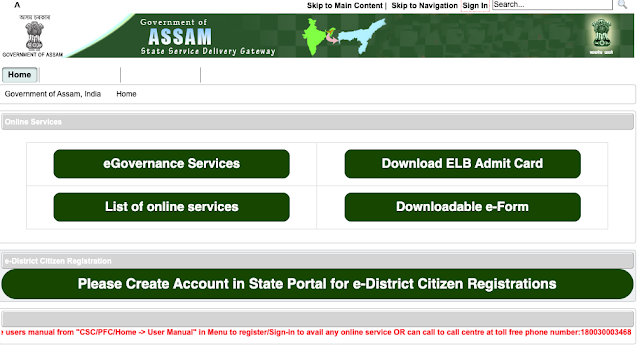
2) In the top section of the homepage, you can visible "sign in" tab. Just click on it..
3) After clicking the "Sign In" link on the home page of the state portal, the screen below will show up.
4) Type in your email address and password, which you chose when you created your account. Click on Sign In then it will open dashboard where you can see the online services.
5) Click on e-Government Services, and the next screen will appear.
6) Type in your User Name and Email Address that you used to set up your account on www.assam.gov.in.
7) Click the "Login" button. Logging in to State Service Delivery Gateway.
8) The e-Form search page will show up after a successful login.
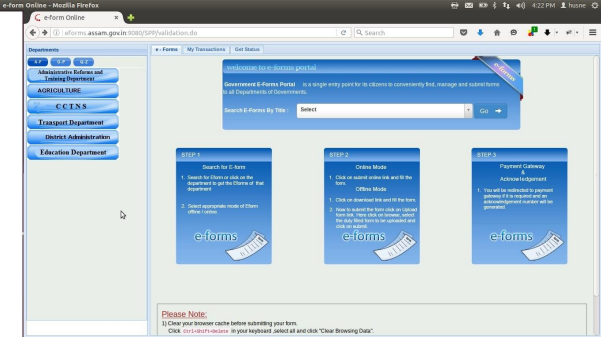
Steps to Download Certificate on Assam e-District
On this Assam State Government website, people can get residential certificates, caste certificates, death/birth certificates, marriage certificates, and more. Follow the steps below to get an application form for any of the 46 types of services listed on the portal: -
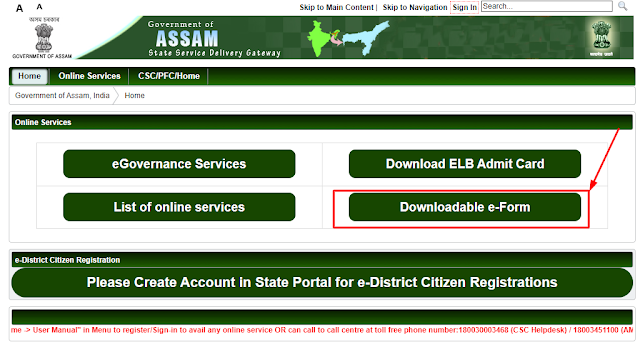
Step 2) Now, you can see a list of all the important forms for the district on this page. You can download the form and print it to suit your requirements.
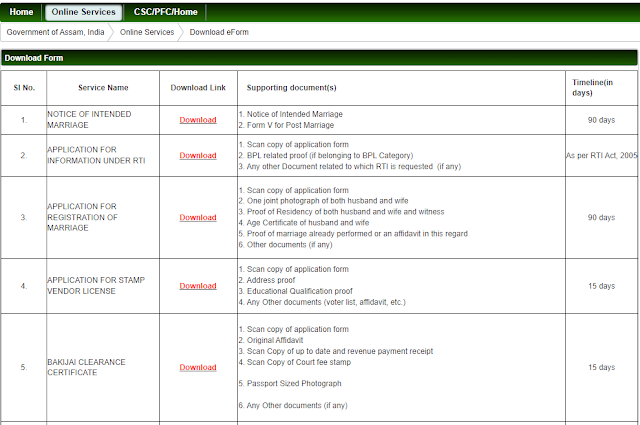
Step 3) After printing the form, you can complete it according to the instructions and submit it to the appropriate authorities.
Steps to Check Application Status
Step 1 ): Go to eDistrict Assam's official website portal (edistrict.assam.gov.in). Applicants can find the section for "Application Status" on the page's home page.

Step 2): Applicants or residents must put their application number in the section. Once you've entered the number, click the Status button below it.
The resident's Profile status will be shown on his/her device screen. Applicants can check the status of their applications and decide how to proceed. Applicants can also check the status of their application on the state government's Sugam app.


