Suppose you're having trouble updating your Aadhaar at the enrollment center or have applied for an Aadhaar but haven't received it. In that case, you can file a complaint on the UIDAI (Unique Identification Authority of India) website.
If your complaint concerns the operator and/or the enrollment agency, you don't have to give your enrollment ID when you file the complaint. But if the complaint is about Aadhaar not being made, you must give the enrolment ID when you file the complaint on the website.
Steps to File an Aadhaar related complaints
1) Visit the Official Website: www.uidai.gov.in
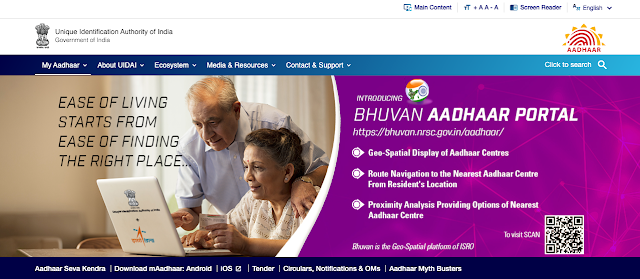
2) Click on the "File a complaint" link under the "Contact & Support" tab.
3) A New page will open. Enter your name, EID/SRN/URN, mobile number, and email address. Then, select your State*, Complaint For (Self/Others)*, and Complaint Type* from the drop-down menu.
4) Enter the captcha code and click on the submit button.
Steps to check the status of your complaint
You can also check the status of a complaint you have filed on the UIDAI website. Follow the steps below to see where your complaint is being processed.1) Visit the Official Website: www.uidai.gov.in
2) Click on the "Check the Complaint Status" link under the "Contact & Support" tab.
3) Enter the complaint ID already generated. Enter the verification captcha code. Click the "Check Status" button.

