In India, a voter ID card is required to cast a ballot. This voter identification card also proves the citizen's identity. A digital voter identification card, also referred to as an elector photo identity card or E-EPIC was recently introduced by the Indian Election Commission. It is accessible from the official website in PDF format. Additionally, the holder can print and laminate it. This card can be kept on a phone or computer in a Digi locker by the owner. Anyone possessing this card will be recognized as an Indian citizen with voter registration. This card is not editable in any way. This card is given out for brand-new registrations.
What is e-EPIC?
The e-EPIC is a secure portable document format (PDF) version of the EPIC that can be downloaded on a mobile device or printed on a computer. Consequently, a voter may store the card on his or her mobile device, upload it as a PDF to Digi locker, or print it and self-laminate it.Benefits of Having a Digital Voter Card
- The e-EPIC can be kept on your phone or other devices quickly and safely.
- It can't be changed, so it can't be faked.
- It can be used as both a valid proof of identity and proof of residence.
Eligible For E-PIC
Steps to Download Digital Voter ID Card
Through the National Voter Service Portal
Follow the steps below to download e-EPIC from http://voterportal.eci.gov.in/ or https://nvsp.in/.1)Register/Login on Voter Portal
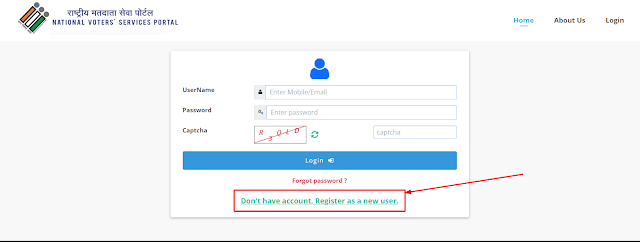
2) From the menu, Click on "e-EPIC Download."
3) Enter the EPIC number or form reference number and select your state to get an electronic copy of your EPIC card.
4) After clicking the Search Button, your details will be below.
5) Click on "Send OTP." The OTP will be sent to the registered mobile number for verification (if the mobile number is registered with Enroll).
6) After Verifying the OTP, a captcha will be shown. Enter the captcha and click on "Download Epic Card."
7) Epic Card will be automatically downloaded into your system in PDF format.
That's All :)
Frequently Asked Questions:
Yes. You Can Download e-EPIC From a smartphone. You Need to use the Voter Helpline Android App to download the e-EPIC.
You can download a Digital Voter ID Card using nvsp. In the portal or through the Voter Helpline App.


