
The Telecom dept has provided online services to check complete details online. For this, they started the website (https://tafcop.dgtelecom.gov.in/)
Steps to Block Unknown Phone Numbers linked to your Aadhar Card Online
1) Visit the TAF COP Consumer Portal Official Website: https://tafcop.dgtelecom.gov.in/index.php
(Below is a Screenshot)
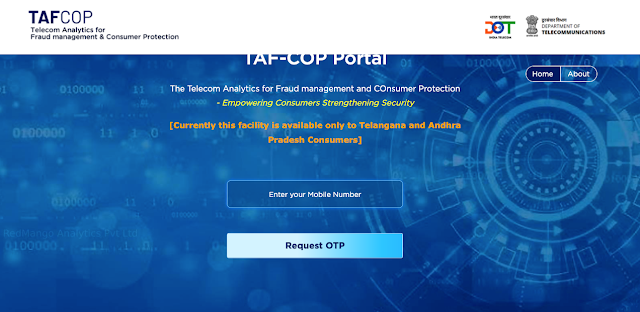
2) Enter your mobile number in the field and click "Request OTP." After Clicking on it, it will open another page. There, you need to submit the OTP you received for the phone.
3) After entering the OTP, click on the validate button. It will redirect you to another page. A dashboard will appear that shows all the mobile numbers you have linked with your Aadhar card.
4) You can check the mobile numbers linked to your Aadhaar card. If an unknown number appears on your Aadhaar card, mark it, click "This is not my number," and submit your report.
Also, we have provided a video below.
| Watch on Youtube | |
|---|---|
| Block Unknown Phone Numbers linked to your Aadhar Card | https://youtu.be/CLx3-n29y3k |
That's ALL Folks :)

