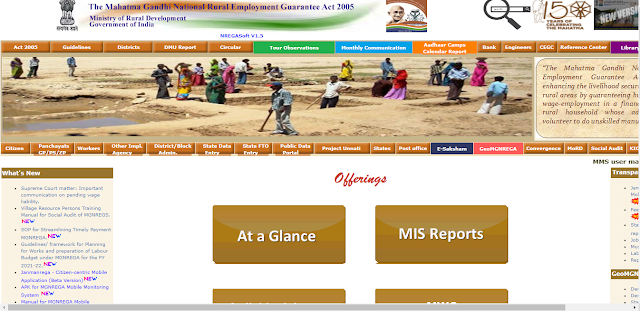The main aim behind launching this scheme is to enhance livelihood protection plans in rural areas by offering guaranteed wage employment for at least 100 days in the financial year to Household women beneficiaries. Through this scheme, every month more than 15 cr poor people will get the Upadi money directly to their bank accounts. This will benefit for them to survive on lockdown days and normal days.
Also Check: Upadi Hami KarvuPani Attendance Check Online
This Upadi Hami Pathakam scheme is available in all the states of India. Here in this article, you will be known about: How to check the balance Online, the List of services available in nrega Portal and State wise links to check the status
1) First Beneficiaries need to visit the MGNREGS Official Website: i.e. https://nrega.nic.in/Netnrega/stHome.aspx
2) After opening the MGNREGS (Mahatma Gandhi National Rural Employment Guarantee Portal) home page, You should scroll right to the page and click on the Job Cards link. As we showed in the screenshot.


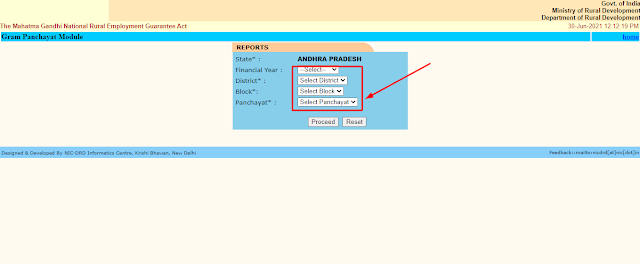

6) After Clicking on the Job card no. It will open another page where it will show "Job card ", "Requested Period of Employment", "Period and Work on which Employment Offered" and "Period and Work on which Employment Given". As shown in the screenshot.
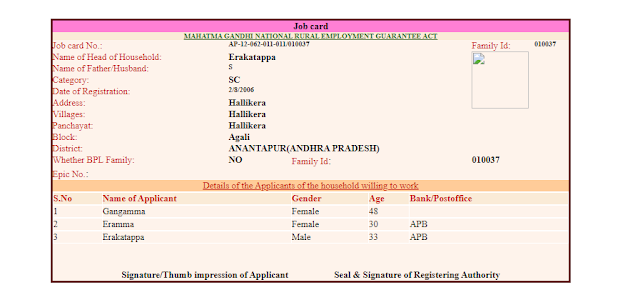
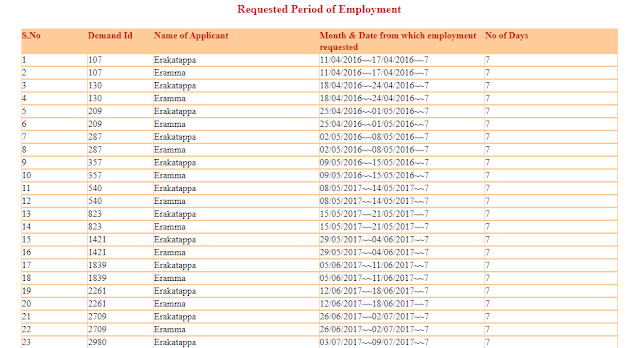
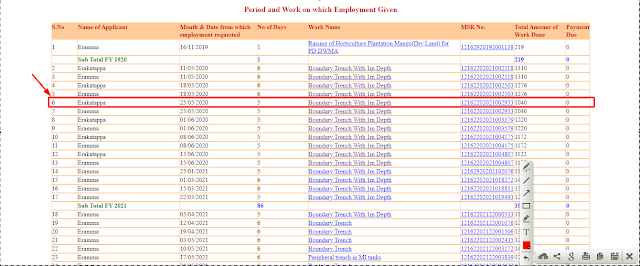
7) Once open the Red link on the “Period & Work on which Employment Offered” table, beneficiaries will get the Work Name, Nature of work, Location, Number of working days, attendance, the amount sanctioned or not status, employment generated, and Transaction ID details on the display. (As shown in the screenshot)
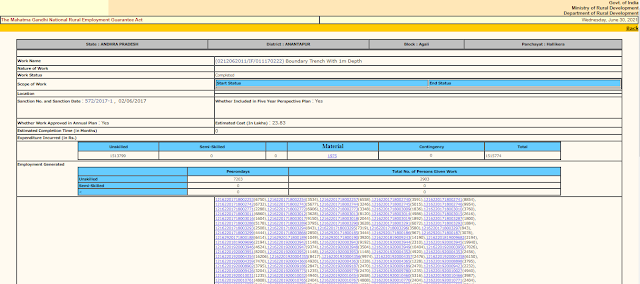
Upadi hami pathakam Balance Check Online
How to Check Vupadi Hami Pathakam Balance Online
Beneficiaries who want to check the Karuvu Vupadi Hami Scheme money status must follow the below steps to know the MGNREGS Upadi Payments status.1) First Beneficiaries need to visit the MGNREGS Official Website: i.e. https://nrega.nic.in/Netnrega/stHome.aspx
2) After opening the MGNREGS (Mahatma Gandhi National Rural Employment Guarantee Portal) home page, You should scroll right to the page and click on the Job Cards link. As we showed in the screenshot.

3) After Click on the job cards tab it will redirect to another page. There it shows all the states in India. Then click on your desired state. As we showed in Screenshot.

4) It redirects to another page where you need to select your required fields like (Financial Year, District*, Block*, Panchayat* ). and then click on the proceed button. As shown in the screenshot.
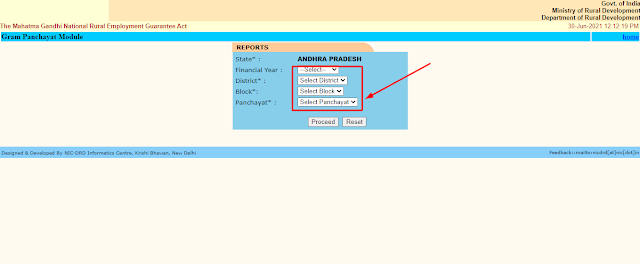
5) It redirects to another page where you will see all the list of beneficiaries with Name and Job Card No. If you find a difficult to search your name. Just type (CTRL + F) then you will get the search option. Just type your name and click on the job card No. As shown in the screenshot.

6) After Clicking on the Job card no. It will open another page where it will show "Job card ", "Requested Period of Employment", "Period and Work on which Employment Offered" and "Period and Work on which Employment Given". As shown in the screenshot.
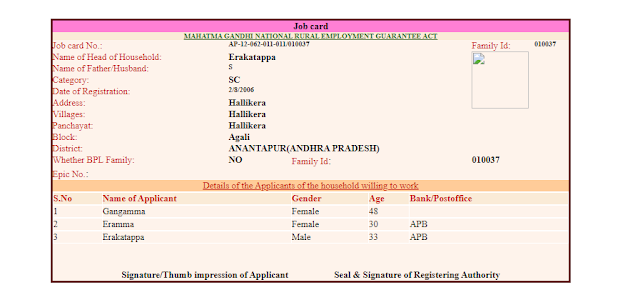
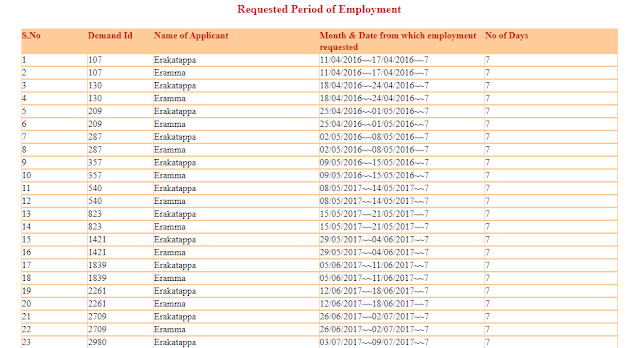
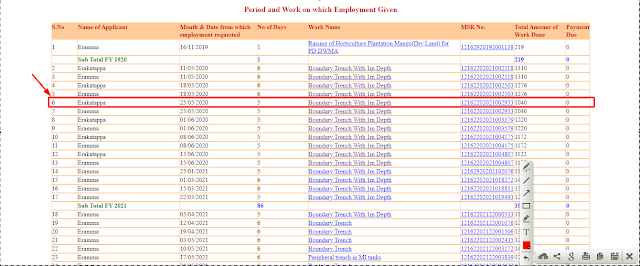
7) Once open the Red link on the “Period & Work on which Employment Offered” table, beneficiaries will get the Work Name, Nature of work, Location, Number of working days, attendance, the amount sanctioned or not status, employment generated, and Transaction ID details on the display. (As shown in the screenshot)
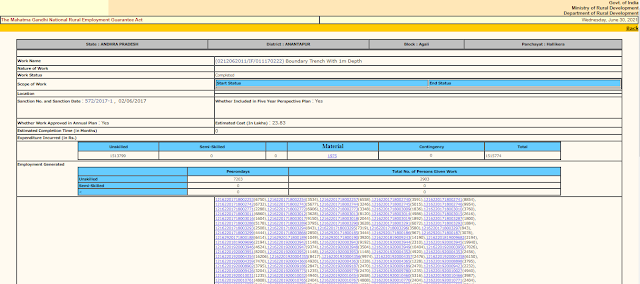
List of Services available on the NREGRA Portal
- Assets Created Till Date
- Person Days Generated
- Dbt Transactions
- Households Benefitted
- Individual Category Works
- Social Audit
- At A Glance
- Geo Mgnrega
- E-saksham
- Dbt & Transparency
- Library
- Reports For Mis