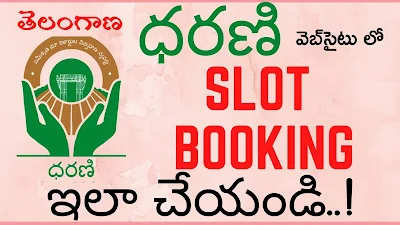
Slot booking land registration on the Dharani website
The first step in registering the lands online at the Dharani portal is to book a slot. But how do you book a slot? How are the transactions completed, and what documents must be submitted?
Data, petitioner, and department portals are available in the Dharani portal. The details of agricultural and non-agricultural lands can be accessed from this portal, which contains comprehensive information. Slot booking, payment of land registration fees, and all land registration translations are done in the petitioner portal. Sellers, buyers, and landowners can access this from any part of the world. Department officers, operators, and tahsildars can access the department portal only.
To book a slot in the Dharani portal, visit the portal. Based on the type of land, choose either agriculture
or non-agriculture. Six options are displayed if the agriculture option is chosen, and the first is for slot
booking. Click on this, and a password is sent to the mobile number entered on the login page. Now,
enter the password and the captcha. Now click on the Get OTP option. Enter the OTP; the citizen
dashboard page is displayed on the screen. Several options are then displayed. Among these, one has to
choose as per their requirement. There are options such as application for registration, pre-registration, etc. The applicant will then be asked to enter the details, and then, as per the transaction to be done, payment details will appear. Make the payment; take out the printout of the receipts. Go to book the slot
now. The page shows the slots available. Choose the convenient one and click on the book slot
button.
| Watch on Youtube | |
|---|---|
| Gift Deed Slot Booking on the Dharani Website | https://youtu.be/Vud3IjmM6H4 |
| Sale Deed Slot Booking on the Dharani Website | https://youtu.be/My_lo6KVDYQ |

